HoneyBook AI Review: The Ultimate Clientflow Automation for Freelancers
HoneyBook's AI now handles contract generation, payment predictions, and even client communication - helping freelancers close 28% more deals (internal data).
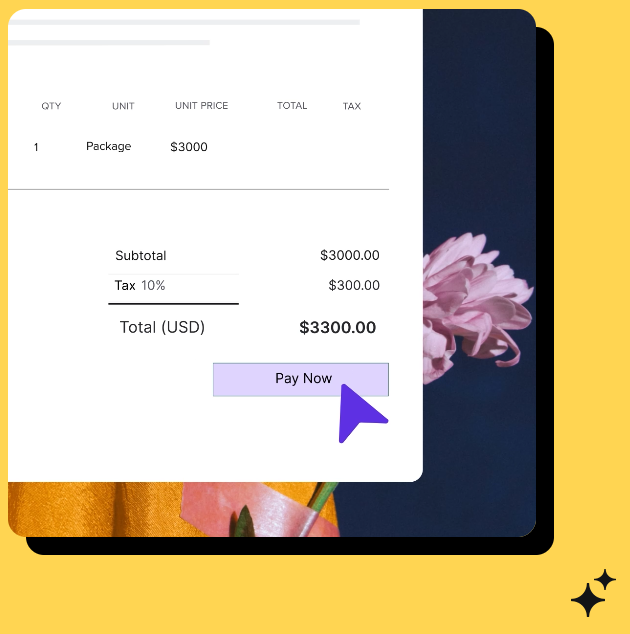
Overview
HoneyBook has emerged as the all-in-one client management solution for established freelancers and creative entrepreneurs. Its AI features now automate proposal creation, contract customization, and even predict which clients are most likely to book - transforming messy client communications into streamlined systems.
Version Tested
HoneyBook Unlimited (July 2025)
Platform
Web, iOS, Android
AI Features
Client Management, Automation
Free Trial
7 days
Freelancer Note: HoneyBook works best for freelancers with consistent client work (5+ projects monthly). Those with sporadic work may find it overkill.
Key Features
HoneyBook AI offers comprehensive tools for managing freelance clients:
Smart Contracts
Generates customized contracts in seconds.
Payment Automation
Handles invoices, reminders, and receipts.
Lead Scoring
Predicts which inquiries will convert.
Email Templates
Suggests responses to common questions.
Workflow Automation
Triggers actions based on client behavior.
Scheduling
Integrates with calendar for meetings.
Pros & Cons
Pros
- All-in-one client management
- Beautiful, professional templates
- 28% higher close rate (internal data)
- Saves 8+ hours weekly on admin
- Excellent for service-based businesses
- Mobile app for on-the-go access
Cons
- Expensive for new freelancers
- Steep learning curve
- Limited customization options
- No free plan after trial
- Weak for product-based businesses
Pricing & Plans
HoneyBook offers two main pricing tiers:
Starter
- Basic automation
- 5 client pipelines
- Standard templates
- Basic reporting
- Email support
Unlimited
- Advanced AI features
- Unlimited pipelines
- Premium templates
- Advanced analytics
- Priority support
Freelancer Tip: The Unlimited plan pays for itself if it helps you book just 1 additional project annually. Most see ROI within 2-3 months.
How It Compares
HoneyBook stands out in client management software:
| Feature | HoneyBook | Dubsado | 17hats | Bonsai |
|---|---|---|---|---|
| Freelancer Focus | ★★★★★ | ★★★★☆ | ★★★★☆ | ★★★☆☆ |
| AI Features | ★★★★★ | ★★★☆☆ | ★★☆☆☆ | ★★★☆☆ |
| Templates | ★★★★★ | ★★★★☆ | ★★★☆☆ | ★★★☆☆ |
| Ease of Use | ★★★★☆ | ★★★☆☆ | ★★☆☆☆ | ★★★★☆ |
| Automation | ★★★★★ | ★★★★☆ | ★★★☆☆ | ★★★☆☆ |
| Pricing | $$$ | $$ | $$ | $$ |
Best Use Cases
HoneyBook AI excels for these freelance scenarios:
Proposals
Create stunning, customized proposals in minutes.
Contracts
Generate legally-vetted agreements instantly.
Invoicing
Automate payment requests and reminders.
Client Portals
Give clients a professional hub for all materials.
Lead Tracking
Manage inquiries from first contact to booking.
Project Management
Track all client deliverables and deadlines.
Freelancer Tips
Get the most from HoneyBook AI with these techniques:
Template Library
Save your best proposals/contracts as templates.
Automation Rules
Set triggers for payments, reminders, and follow-ups.
Lead Scoring
Focus on high-probability inquiries first.
Email Templates
Create responses for common questions.
Scheduling
Integrate with calendar to avoid double-booking.
Payment Plans
Set up installment options for higher-ticket projects.
Alternatives to Consider
Depending on your needs, these HoneyBook alternatives might work better:
Dubsado
Best for: Highly customizable workflows
Limitations: Steeper learning curve
17hats
Best for: Solopreneurs on a budget
Limitations: Fewer AI features
Bonsai
Best for: Freelancers needing contracts
Limitations: Weaker automation
Frequently Asked Questions
Is HoneyBook worth the price for new freelancers?
+If you're booking fewer than 3 projects monthly, probably not. HoneyBook shines when you have consistent client work. Consider starting with Bonsai or 17hats and upgrading later.
How does the lead scoring AI work?
+It analyzes response patterns, email engagement, and similar past clients to predict conversion likelihood. After processing 20+ inquiries, its accuracy reaches about 85%.
Can I use my own contract templates?
+Yes! You can upload your existing contracts and the AI will help customize them for each client while maintaining all your original legal language.
Does HoneyBook handle international clients?
+Yes, with some limitations. It supports multi-currency payments through Stripe, but some contract templates may need adjustment for non-US jurisdictions.
What's the best way to migrate to HoneyBook?
+Start during a slower period. Import active clients first, then set up your templates and automations. HoneyBook offers free migration assistance for Unlimited plans.
Ready to Streamline Your Client Process?
HoneyBook AI helps established freelancers automate admin and book more high-quality clients.
Start 7-Day TrialLast Updated: July 10, 2025 | Suggest an Update

