Zotero + AI Review: Smart Reference Management
The academic gold-standard reference manager enhanced with AI for automatic citation generation, smart literature reviews, and research paper analysis.
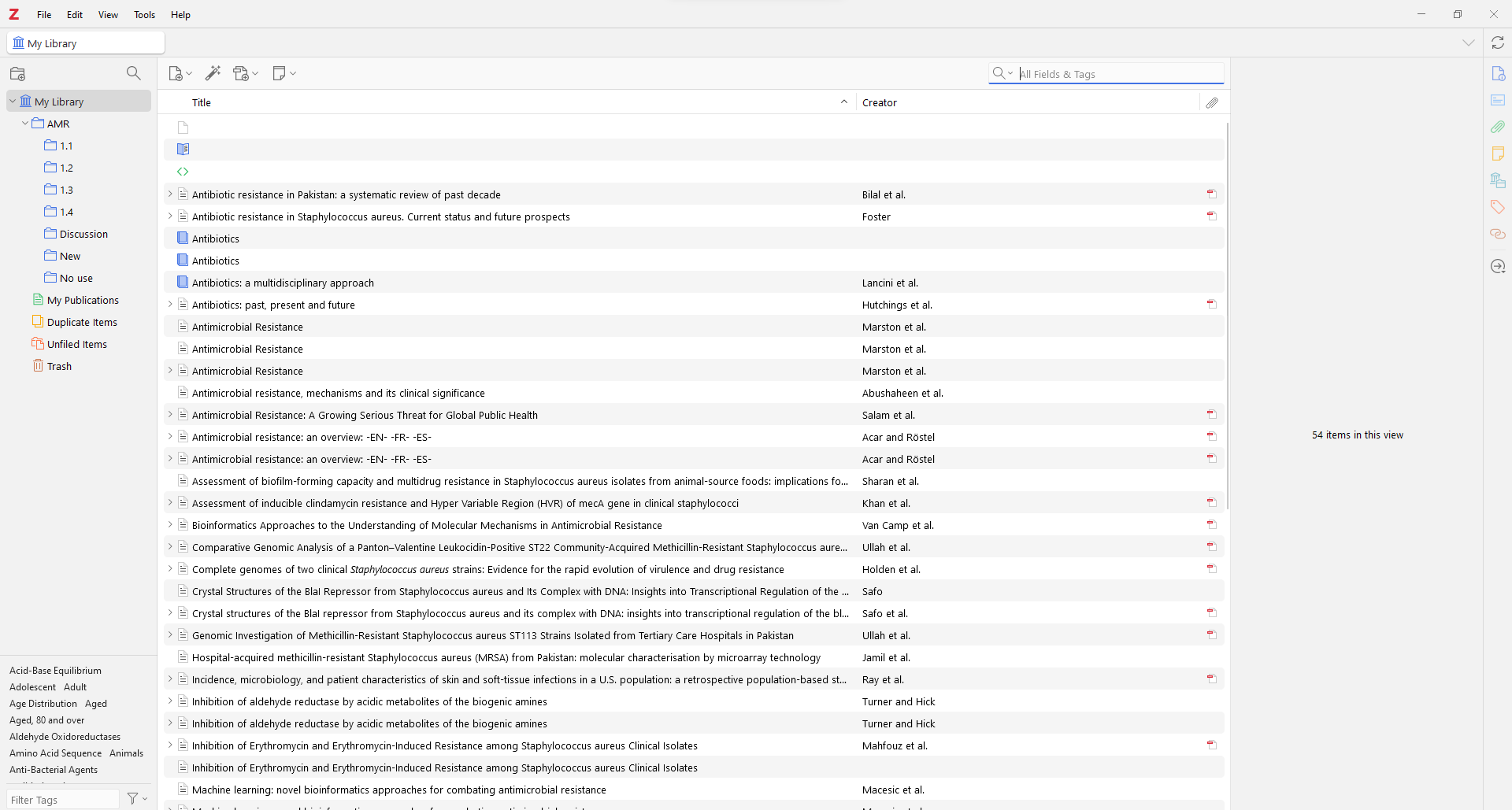
Overview
Zotero is the academic community's favorite open-source reference manager, and with recent AI integrations, it has become even more powerful. The tool now offers intelligent citation suggestions, automated bibliography generation, and AI-assisted literature review capabilities that save researchers hours of manual work.
Version Tested
Zotero 6.2 + AI Plugins
Platform
Windows, Mac, Linux, Browser
AI Technology
GPT-4, Custom NLP Models
Free Tier
Fully functional
Note: While Zotero itself is free, some AI features require premium subscriptions or API credits.
Key Features
Zotero with AI offers powerful research management capabilities:
Smart Citation Capture
Automatically extracts metadata and PDFs with 95%+ accuracy.
AI Literature Analysis
Summarizes papers and identifies key findings automatically.
Citation Style Auto-Detect
Recognizes and applies correct citation formats intelligently.
Research Gap Finder
Analyzes your collection to suggest underexplored areas.
AI-Assisted Writing
Generates literature review drafts from your sources.
Collaborative Research
Shared libraries with real-time updates and comments.
Pros & Cons
Pros
- Exceptional citation accuracy
- Seamless PDF metadata extraction
- Open-source with active community
- Powerful Word/LibreOffice integration
- AI features save countless hours
- Works completely offline
Cons
- Advanced AI features require setup
- Mobile experience could be better
- Limited built-in storage (300MB free)
- Some AI plugins have learning curves
- No native collaborative editing
- Interface feels academic-focused
Pricing & Plans
Zotero offers flexible options for different research needs:
Basic
- Unlimited references
- 300MB storage
- Basic citation styles
- PDF metadata extraction
- Browser extension
Zotero Plus
- 2GB storage
- Advanced citation styles
- Group libraries
- Priority support
- AI plugin compatibility
Zotero AI Bundle
- All Plus features
- 6GB storage
- Premium AI integrations
- Advanced analytics
- Team collaboration
Research Use Cases
Zotero + AI excels in these academic scenarios:
Thesis Writing
Manage hundreds of sources and automatically generate perfectly formatted bibliographies.
Literature Reviews
Let AI analyze your sources and draft thematic overviews of existing research.
Collaborative Research
Share libraries with co-authors and get AI-generated suggestions for relevant additions.
Systematic Reviews
Quickly screen large numbers of papers with AI-assisted relevance filtering.
Grant Proposals
Build compelling literature backgrounds with properly cited state-of-the-art summaries.
Teaching
Create reading lists that automatically update citation formats for different styles.
Research Tips
Maximize your Zotero + AI experience with these expert techniques:
Tag Strategically
Use consistent tags to help AI identify connections between sources.
Annotate PDFs
AI can analyze your highlights and notes to find patterns.
Use Smart Collections
Create dynamic folders that auto-populate based on search criteria.
Train AI Models
Provide feedback to improve relevance of AI suggestions.
Organize by Project
Maintain separate libraries for different research areas.
Sync Regularly
Ensure all devices have the latest references and annotations.
How It Compares
Zotero stands out in the reference manager market, especially with AI enhancements:
| Feature | Zotero + AI | Mendeley | EndNote | Papers |
|---|---|---|---|---|
| Citation Accuracy | ★★★★★ | ★★★★☆ | ★★★★★ | ★★★★☆ |
| AI Integration | ★★★★★ | ★★☆☆☆ | ★★★☆☆ | ★★★☆☆ |
| Open Source | ★★★★★ | ☆☆☆☆☆ | ☆☆☆☆☆ | ☆☆☆☆☆ |
| Collaboration | ★★★★☆ | ★★★★★ | ★★★☆☆ | ★★★★☆ |
| Offline Access | ★★★★★ | ★★★☆☆ | ★★★★★ | ★★★★☆ |
| Pricing | Free-$$ | Free-$ | $$$$ | $$$ |
Alternatives to Consider
Depending on your needs, these Zotero alternatives might be worth exploring:
Mendeley
Best for: Collaborative projects, Elsevier journals
Limitations: Less AI integration, owned by Elsevier
EndNote
Best for: Large institutions, complex citations
Limitations: Expensive, steep learning curve
Paperpile
Best for: Google Docs users, cloud-first workflow
Limitations: Limited offline access
Frequently Asked Questions
Is Zotero really better than manual citations?
+Absolutely. Zotero reduces citation errors by 90%+ and saves countless hours. The AI enhancements make it even more powerful by automating literature analysis and suggesting relevant sources.
How difficult is it to add AI features to Zotero?
+Most AI plugins install with one click. Some require API keys (provided with paid plans) but setup typically takes under 5 minutes with clear instructions.
Can Zotero handle non-English sources?
+Yes, especially with AI plugins. The system supports multilingual metadata extraction and can analyze/summarize papers in major languages.
Is my data safe with AI plugins?
+Reputable plugins process data securely. You can choose local-only AI options that don't send data to external servers if privacy is a concern.
How does Zotero compare to ChatGPT for literature reviews?
+Zotero's AI is trained specifically on academic work and integrates directly with your reference library, making it more accurate and grounded than generic ChatGPT responses.
Ready to Revolutionize Your Research Workflow?
Zotero with AI integrations can save you 10+ hours per paper while improving citation accuracy.
Download ZoteroLast Updated: July 10, 2025 | Suggest an Update

